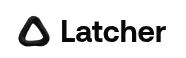Kick‑start a Research Dossier
When to use: At the very start of an investigation. This prompt frames the topic, scope, and desired outputs so Latcher can assemble a structured dossier. How to use: State the topic, list the key questions, and specify which Latcher outputs you want first (for example, an Insight Note or Context Map). Example PromptGenerate a Concept Digest
When to use: Any time you need a dense, citation‑rich summary of a lengthy paper, report, or multi‑file notebook. How to use: Provide the source(s) and instruct Latcher to produce an Insight Note at your preferred depth (overview vs. deep dive). Mention any blind spots you want flagged. Example PromptCreate an Audio Brief
When to use: Turning written material into a commuter‑friendly, two‑minute dialogue. How to use: Point to the notebook or files, set a target duration, and tell Latcher which voice style to use (formal, conversational, etc.). Example PromptVisualise with a Context Map
When to use: When relationships matter more than linear text—debates, literature reviews, concept hierarchies. How to use: Give Latcher the source set and ask for a Context Map. You can request clustering by theme, chronology, or influence. Example PromptProbe for Contradictions
When to use: To surface blind spots or alternative viewpoints before making a decision or publishing a paper. How to use: Ask Latcher to run the Contradictor agent on the current notebook, then return a side‑by‑side list of assumptions vs. counter‑claims with supporting sources. Example PromptTip: These patterns are starting points—mix, match, and iterate to fit your workflow. If you craft a prompt that others could benefit from, share it in #resources on the community Discord so we can add it here!